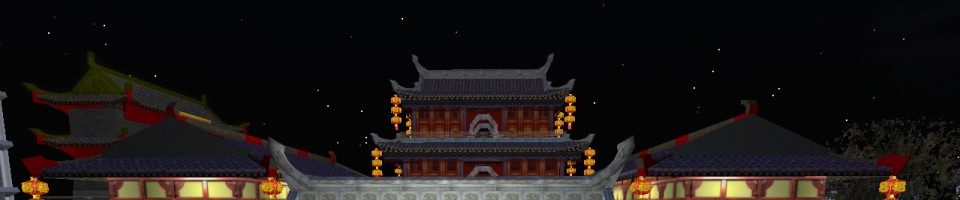- The Chat Club room in the Tongfu Inn

The Chat Club
Welcome to the Monash Chinese Island Chat Club!
欢迎您加入蒙纳士大学中国岛聊天俱乐部!
The Chat Club is a new initiative by the Monash University Chinese Studies Program to provide beginner and intermediate students the opportunity to practice their spoken Chinese in a relaxed and convivial online environment.
When?
Regular sessions will be hosted by a senior Chinese Studies Program student who will be available in Second Life on our Chinese Island four times a week to chat to participants in voice and text about a whole variety of topics or topics specifically related to material covered in our textbooks. The Chat Club mentor will be available at the following times:
Sunday, Monday, Tuesday and Wednesday nights from 8-9pm
Activities
In addition to chatting, throughout the semester a series of other activities will be organised that will allow participants to learn and practice in a range of contexts beyond those covered in our formal curriculum. These activities may include things like scuba diving, parachuting, visits to Chinese artistic and cultural sites in Second Life and karaoke and trivia nights. The focus of all these activities will be on learning Chinese terminology, phrases and patters relevant to the context and on practicing spoken Chinese.
Software and equipment requirements
If you have never used Second Life before, please go to the Second Life website, register an account (free), set up your avatar (free), download and install the Second Life viewer software (free), then login to Second Life by clicking on the icon on your desktop or in “Start”. The Second Life website is at:
For voice chatting, you will also need to have ear phones (either a proper headset with mike or even just normal MP3 type earbuds) and a microphone (inbuilt microphones are okay, but sometimes the quality of sound is not ideal). For text chatting, you will need to have the Microsoft Simplified Chinese IME installed (free download from Microsoft) or the Google Pinyin IME (http://www.google.com/ime/pinyin/) which is also free.
Want to join in, but can’t run the Second Life viewer?
For students who are unable to run the Second Life viewer on their computers at home due to having a sub-spec computer or slow Internet connections, you can also download a piece of software for free that works a bit like MSN and enables you to join in text-based conversations in Second Life without actually going into Second Life. The software is called ‘SliteChat’ and the link is:
http://slitechat.dooglio.net/download/
SliteChat unfortunately does not allow voice chat, but can do group text chat.
If you don’t want to download any new software you can register on our Moodle site and then join in the text chat via the Moodle chat window. Our Moodle URL is:
One you have registered, click on the link for ‘The Chat Club’. If you haven’t already registered, you will be asked to register. Once you have activated your account, go into ‘The Chat Club’ module and look for the  The Chat Club symbol and link. Click this and then soon you should see the names of others that are on our Chinese Island and chatting. You can see what they type and they can see what you type.
The Chat Club symbol and link. Click this and then soon you should see the names of others that are on our Chinese Island and chatting. You can see what they type and they can see what you type.
How to get to the Chat Club?
To go directly to the site of the Chat Club get-togethers please fire up your Second Life viewer and then click on the following link:
http://slurl.com/secondlife/Monash%20University%202/208/198/32
Assistance and enquiries
If you require any assistance or have any questions please email:
David Prockter djpro1@student.monash.edu
Scott Grant scott.grant@arts.monash.edu.au
Keep an eye on this page for updates on other Chat Club activities.

Chinese Chat Club